Embedding a video:
1. Open My cameras tab in your personal account on the Ivideon website.
2. Left-click on the sandwich button in the right bottom corner of the camera picture and choose Public access.
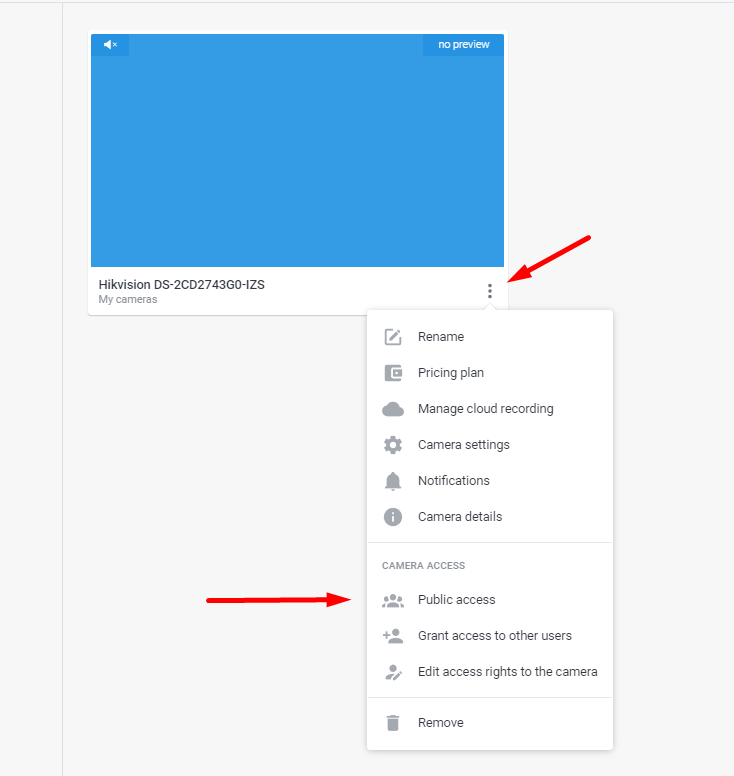
3. Give a name to your camera and describe what the camera feed shows.
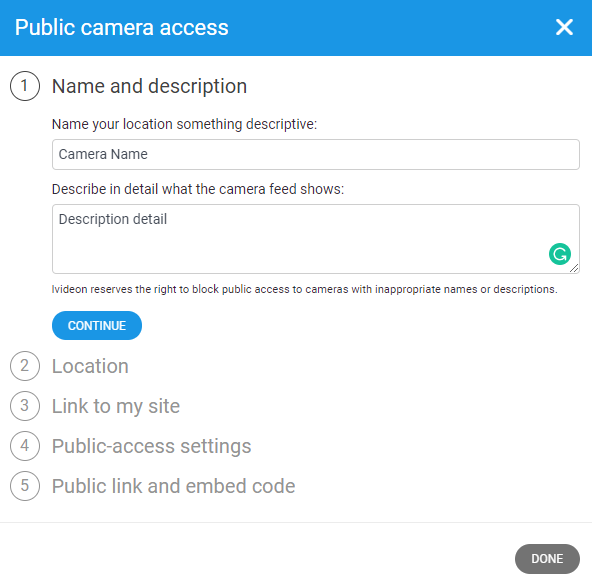
4. Indicate where your camera is located.
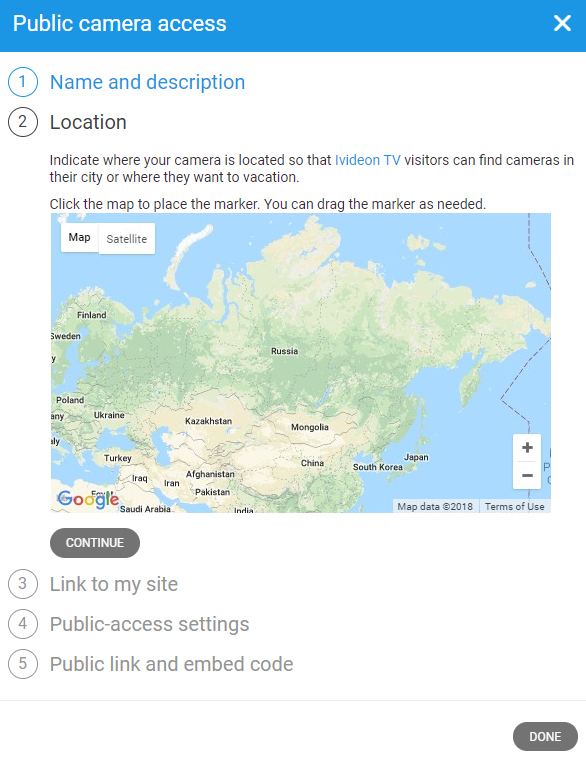
5. If needed, connect the camera with your website.
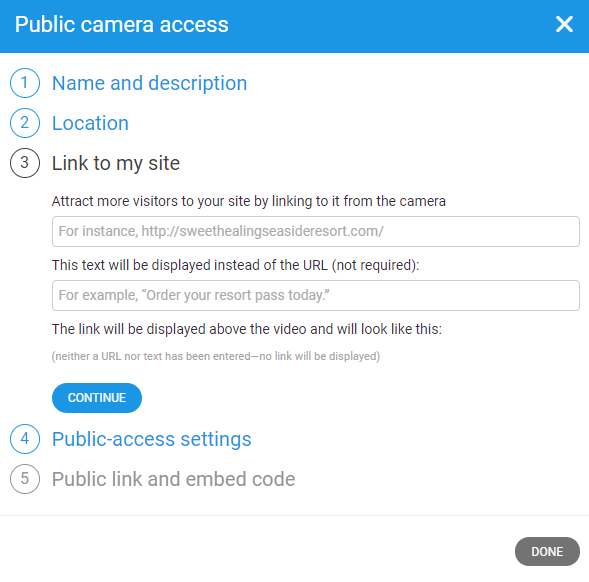
6. Configure public-access settings.
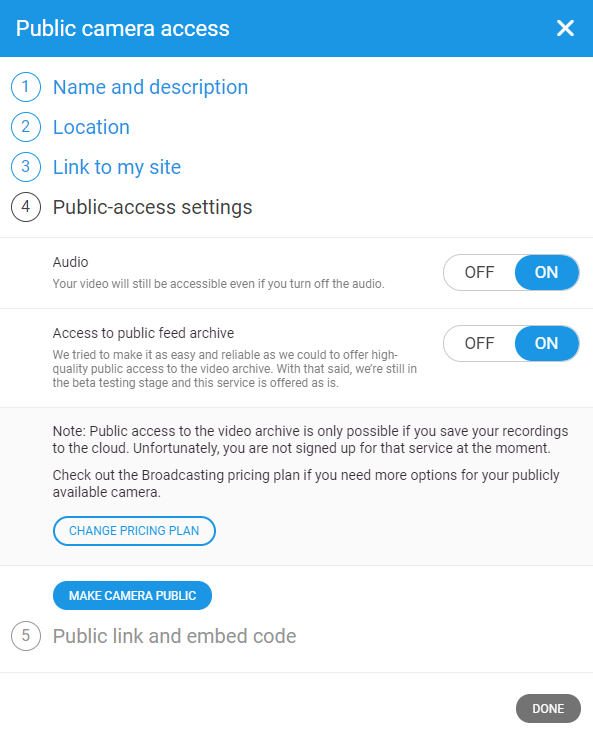
6.1. If you have a Broadcasting subscription, the list of setup options will be extended.
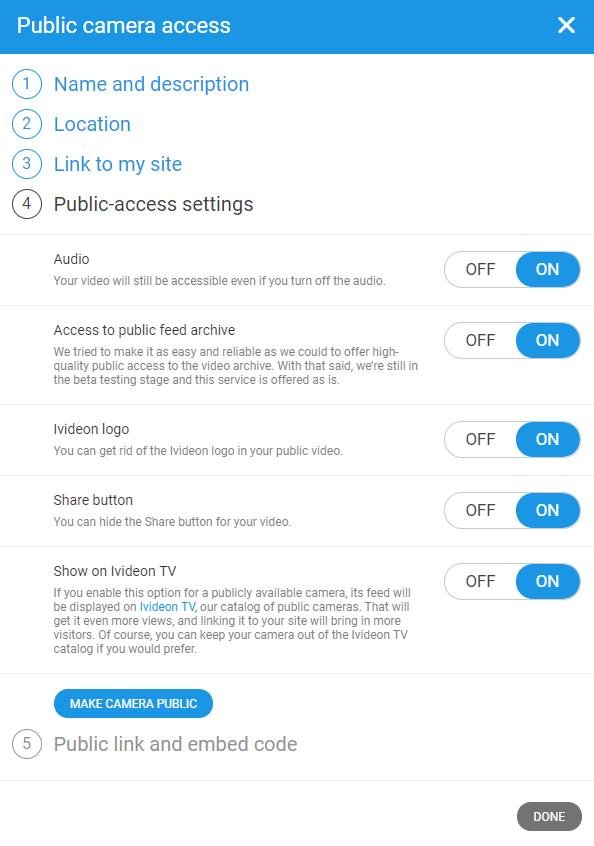
7. Finish the setup.
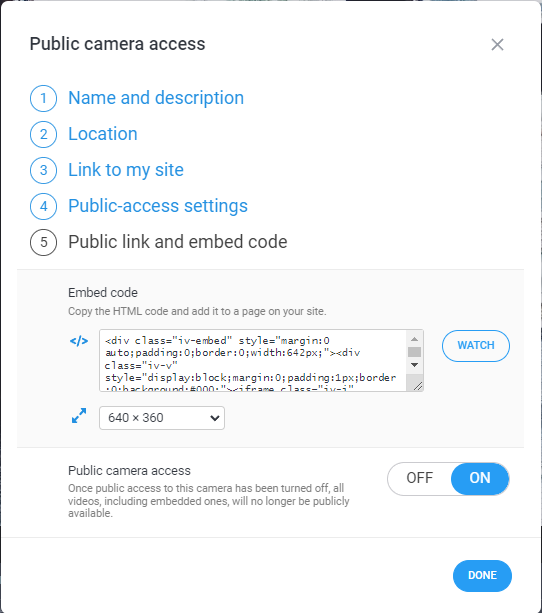
Done! Now your video will be broadcast to your website.