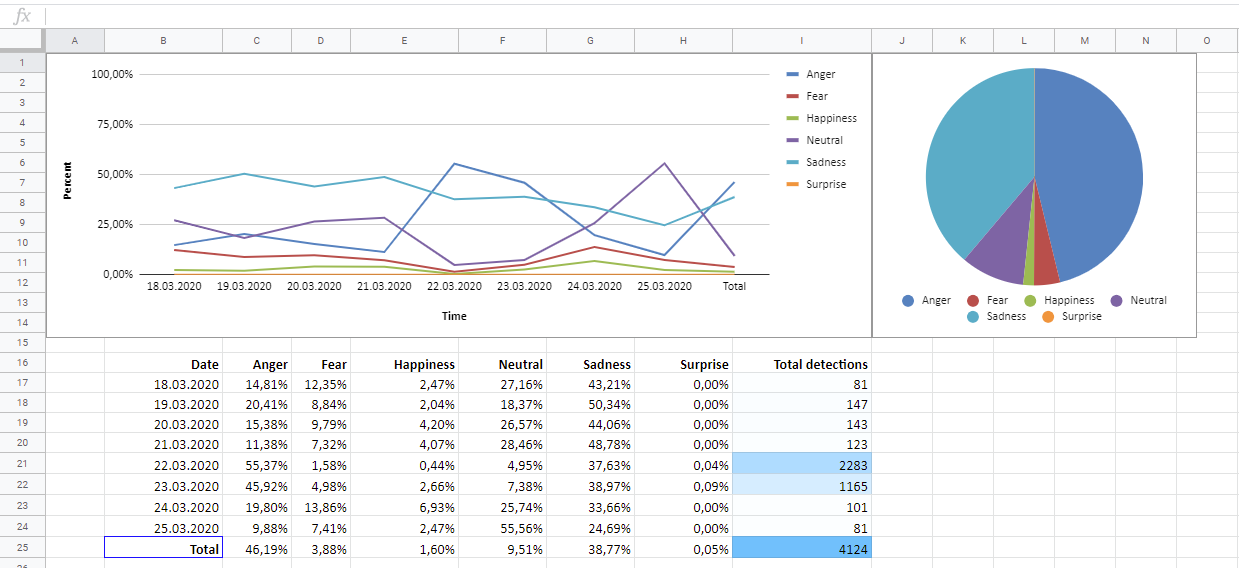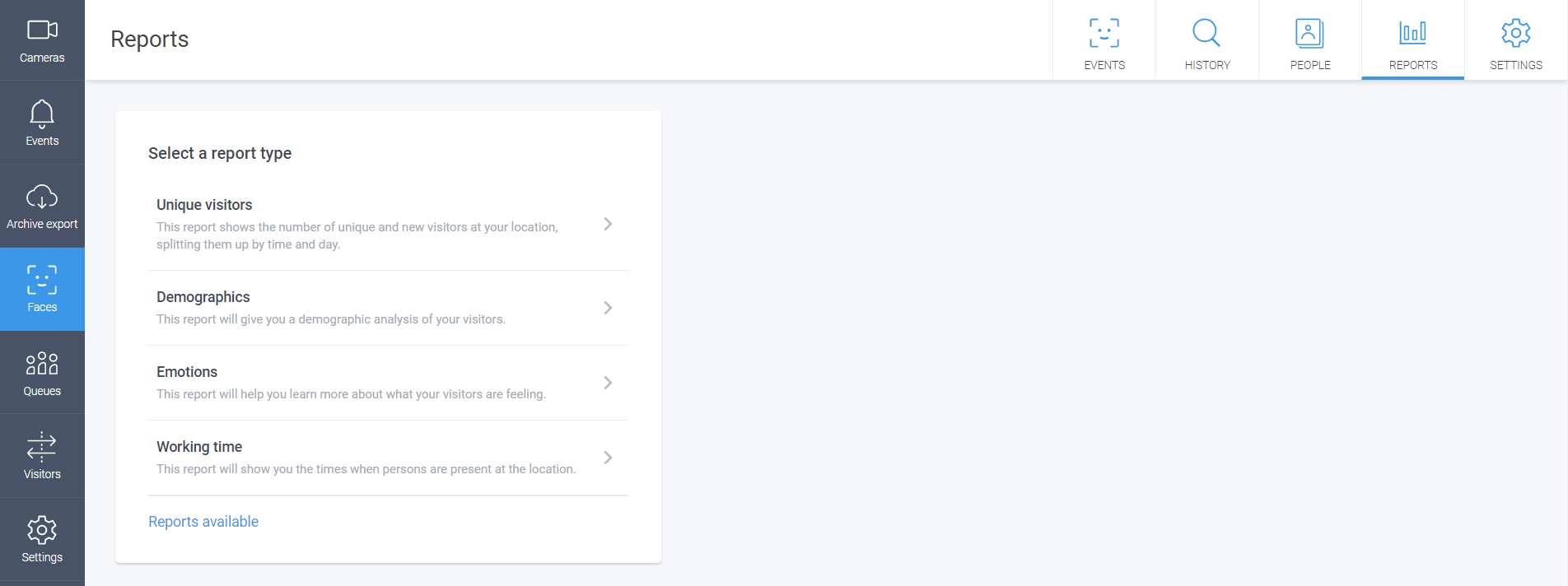
Reports menu allows generating custom reports with required face recognition parameters and downloading ready reports in .xsls format (Excel table).
Currently, several types of reports are available:
NB!:
Proper work of analytics modules, especially emotions and demographics recognition, requires all the features to be turned on for the exact camera via its settings menu (Analytics tab) within Ivideon Server application (if the camera is connected this way).

If for some reason Detect demographics and Detect emotions features are turned off within camera’s settings, statistics data won’t be gathered by face recognition system, in this case generated reports (upon demographics or emotions) will contain no data.
Unique visitors report
Unique visitors report allows you to get statistics on the number of unique persons (faces) that were recognized by the system.
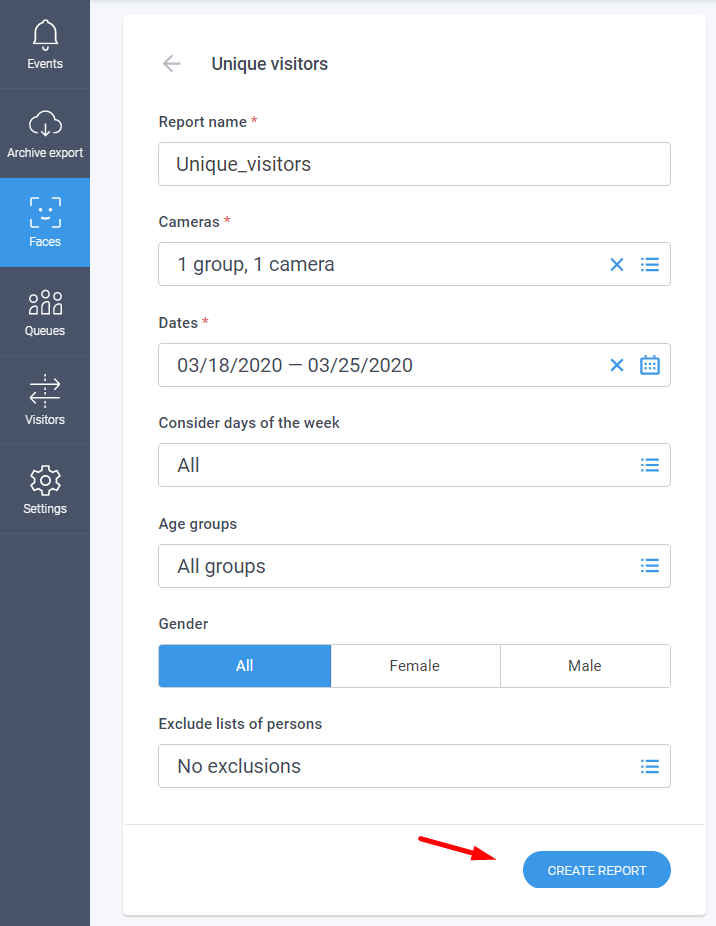
The unique visitors report contains hourly / daily statistics on the following parameters:
Total number of visitors for the specified period;
Number of unique / new visitors for the specified period of time (unrecognized persons, who were first recorded by the recognition system).
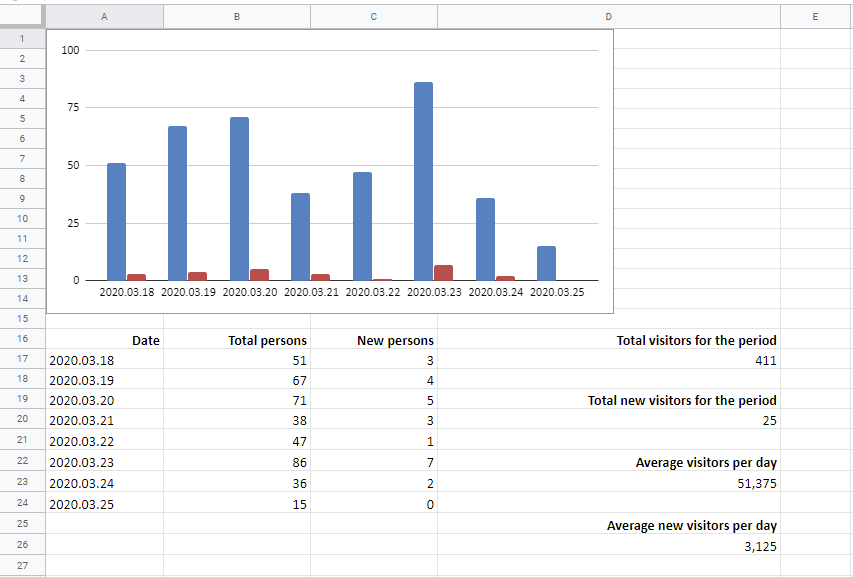
Working time report
Working time report allows you to gather statistics data considering working period for some person according to the selected parameters.
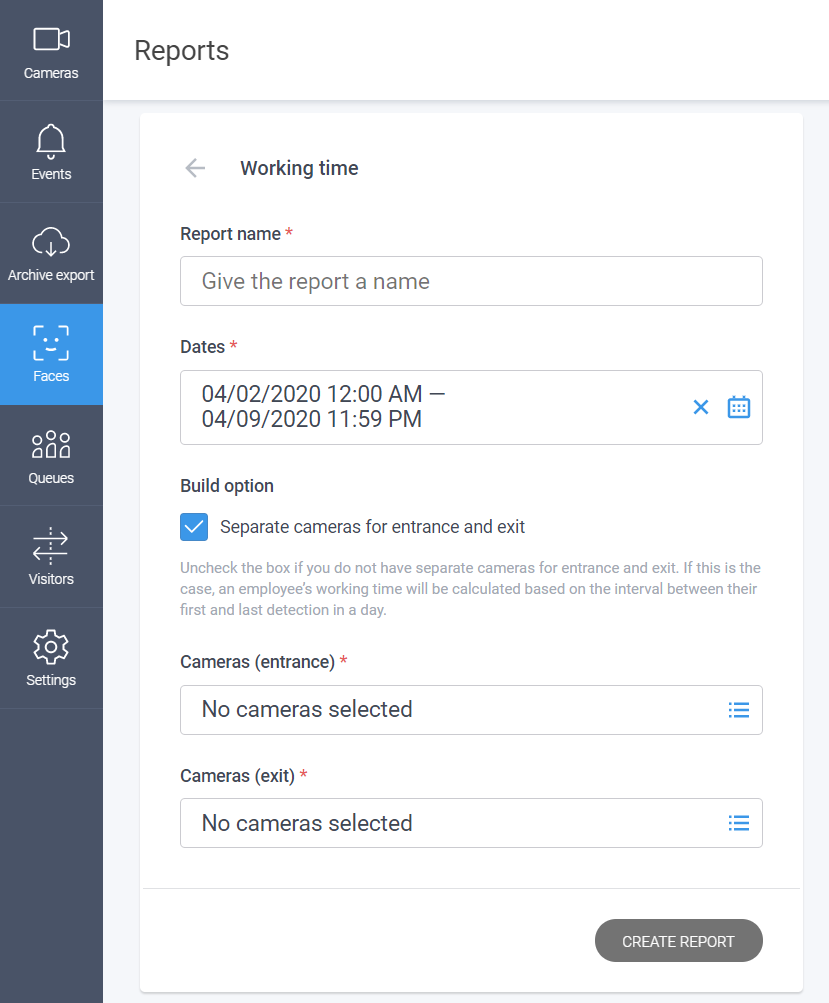
Working time report works this way:
For proper work of this type of the report you should select cameras, which are directed to the entrance, and cameras, which are directed to the exit (entrance and exit cameras should be different, otherwise an error will occur).
Working period is calculated upon time passed between detections from entrance and exit cameras (for the exact person).
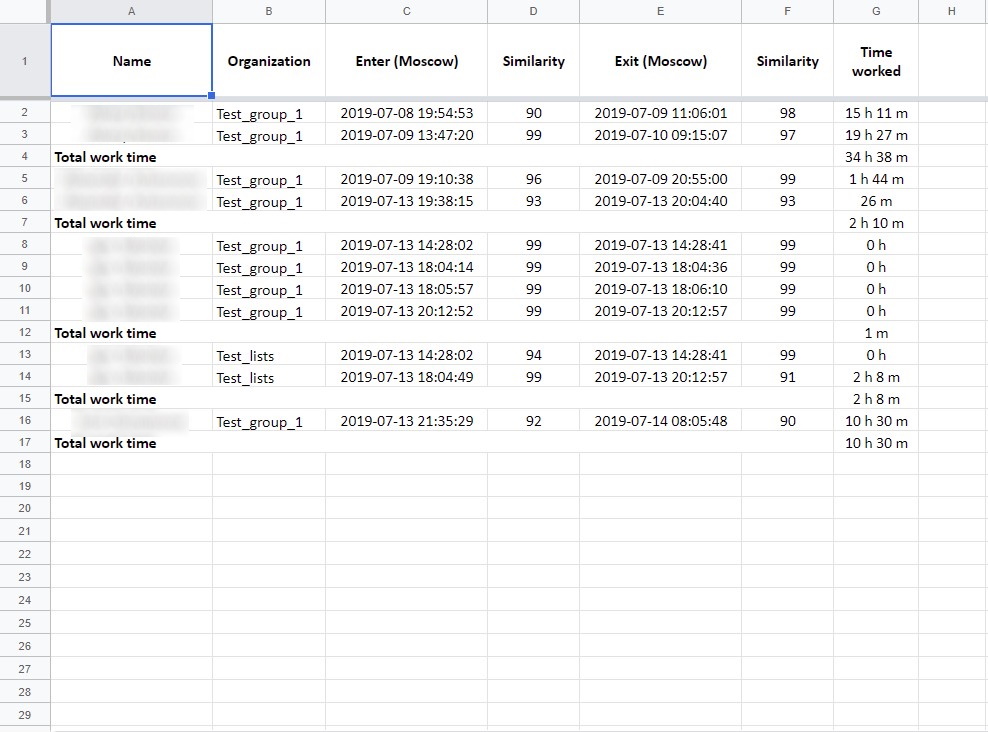
A ready working time report should contain the following data:
1) Name (for the exact person);
2) Date/time of event from entrance camera;
3) Similarity percentage (compared to main photo of the person);
4) Date/time of event from exit camera;
5) Similarity percentage.
Demographics report
Demographics report allows you to gather demographic data (approximate age) upon persons, which were detected by face recognition system.
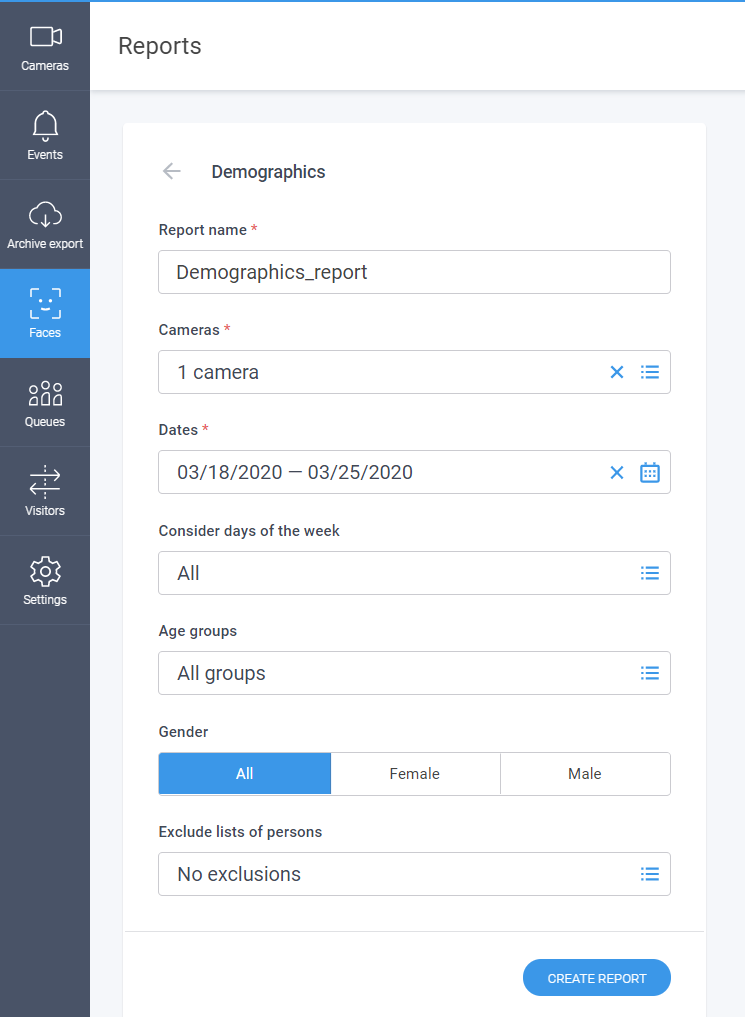
To create a proper demographics report, please do the following:
1) Enable Detect demographics feature for the exact camera within its settings via Ivideon Server application;
2) Choose Demographics type within Reports tab;
3) Type in report name, choose necessary cameras and time period;
4) Choose required age groups and gender for the report (if necessary);
5) Click on Create report button.
Ready demographics report will contain statistics data upon detected persons depending on the chosen age groups. This information will be shown in the form of a graph and a circle diagram (compiled for the whole selected period of time), as well as in the form of a table (compiled by hours).
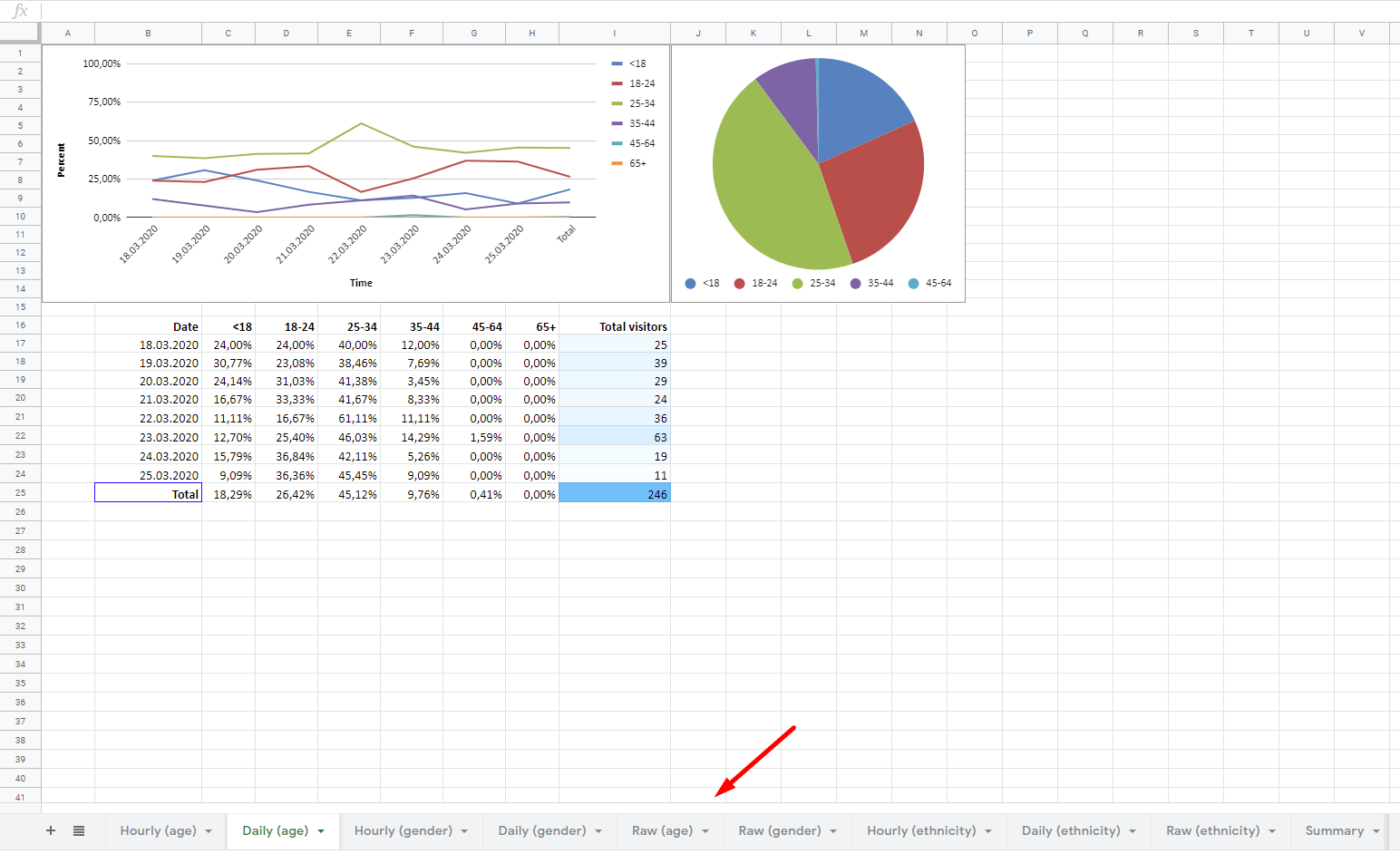
Emotions report
Emotions report allows you to check statistics data upon your customers' emotions.
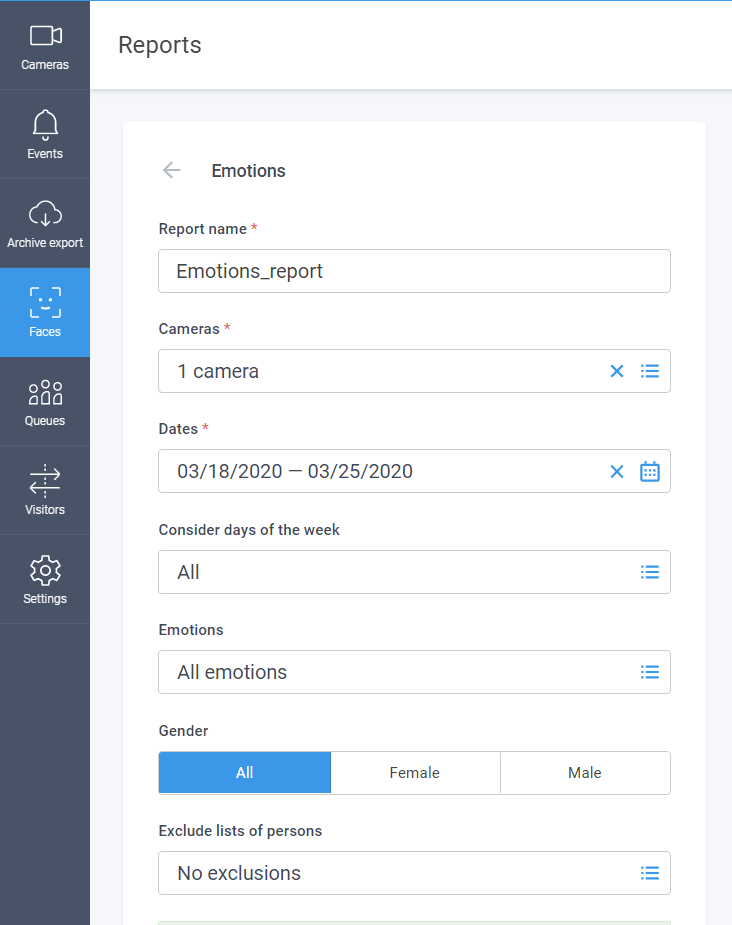
To create a proper emotions report, please do the following:
1) Enable Detect emotions feature for the exact camera within its settings via Ivideon Server application;
2) Choose Emotions type within Reports tab;
3) Type in report name, choose necessary cameras and time period;
4) Choose required age groups and gender for the report (if necessary);
5) Click on Create report button.
Ready emotions report will contain statistics data upon detected persons depending on the chosen emotions. This information will be shown in the form of a graph and a circle diagram (compiled for the whole selected period of time), as well as in the form of a table (compiled by hours).