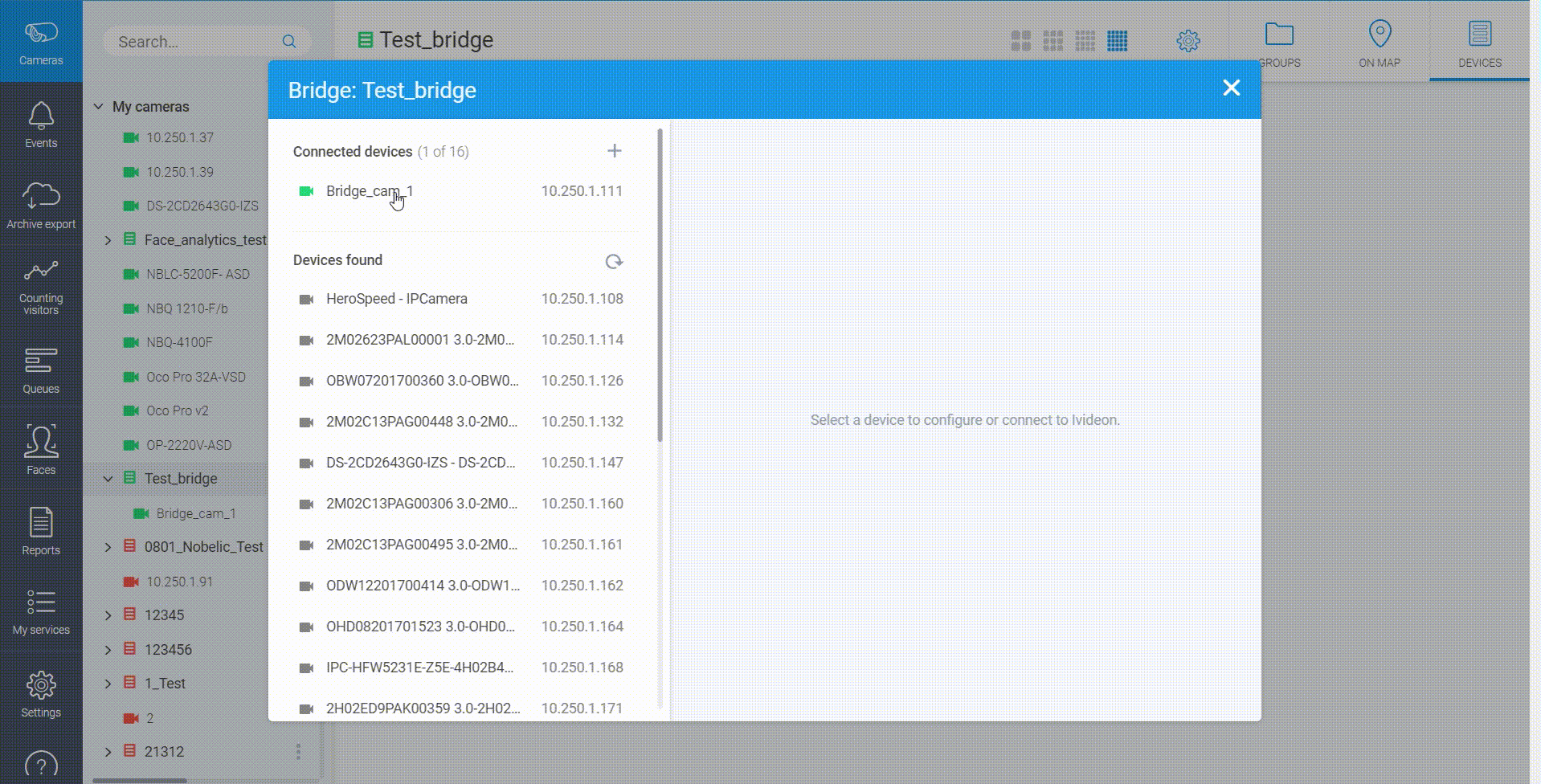NB!: if the device previously connected to the Ivideon Bridge (as a separate IP-camera or as a whole DVR/NVR system) has no online connection within the service, please don't delete it from the account, as it will lead to the loss of the only configuration of the device within Ivideon, it'll be impossible to restore such configuration as well as any cloud data for the device anyhow (this applies to any cloud data associated with the device, in particular previously recorded cloud archive). |
You can easily change parameters of the camera that was connected previously via Ivideon Bridge.
It can be necessary in such situations:
If you want to change previously connected camera to a new one.
In case local IP-address, username or password of already connected camera has changed.
If you change parameters of the connected camera, its cloud archive and pricing plan will be saved without any changes.
To change parameters for the chosen camera, please do the following:
Open the Bridge configuration menu.
Choose the camera in question from the list.
Click on a cogwheel button within the camera’s configuration menu.
Change necessary parameters. The following parameters can be changed (for an IP camera):
Camera’s username
Password
IP-address
Connection type (ONVIF/RTSP)
Model/manufacturer
RTSP transport type
PTZ URL
HTTPS on/off
Click on Check connection button and save settings.